Real-time communication between Bannerbite and other applications such as Zapier and Make is possible through webhooks. This feature allows for event-based automation in those applications, in this case when a video is ready for the next automation process, after the render process is completed
How to setup a webhook for Bannerbite video
Open your video project and click on ‘Settings’ button
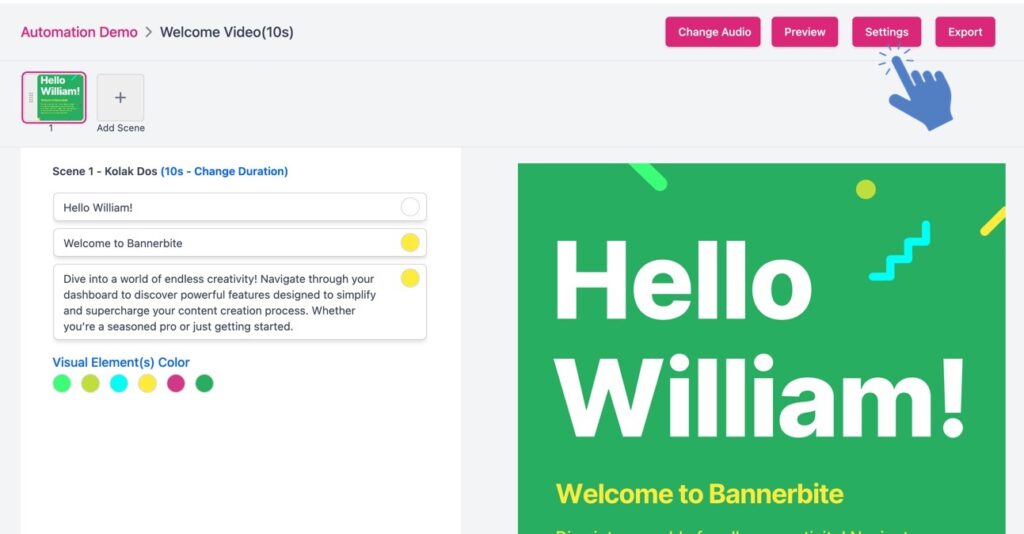
Click on ‘Webhook’ menu on the left side
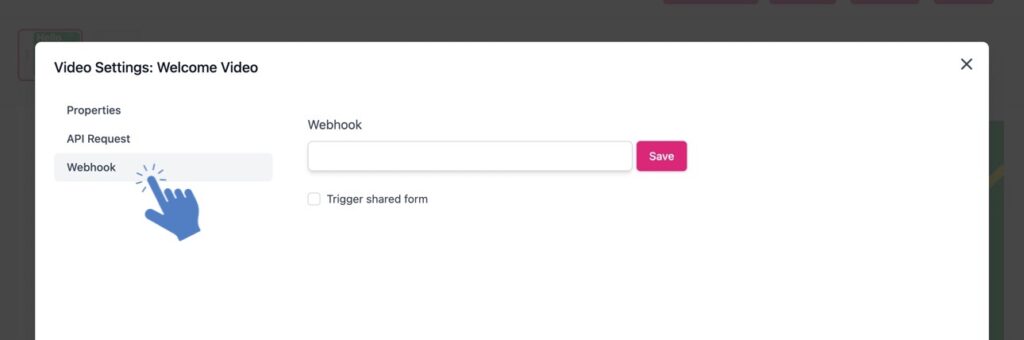
Type or paste in your webhook URL into the input box, check on ‘Trigger shared form’ if you want the shared form of your video trigger the webhook on completed render event
Click ‘Save’ button to save the changes.
.