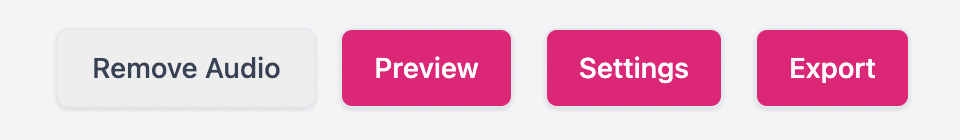Bannerbite gallery has multiple category and themed music for your video, ready to use and royalty free. Search the category such as Pop, Corporate, Beat or Cinematic and preview it to match your video visual
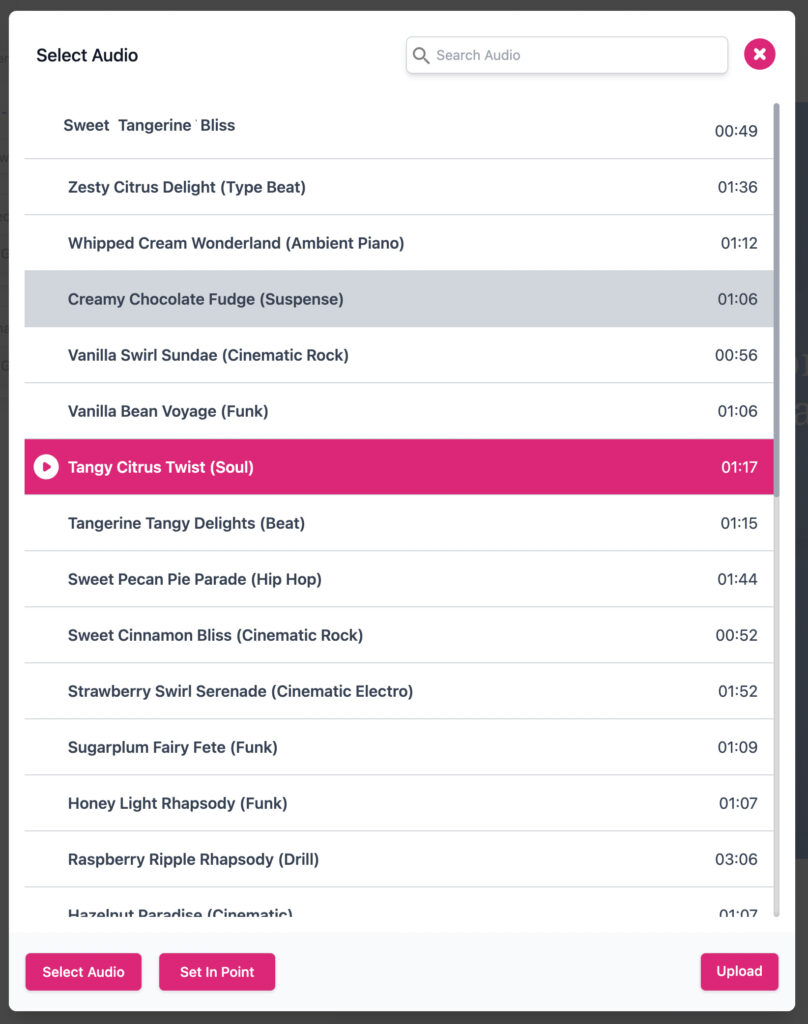
Click on the search box to search for audio category, or you already know the file name
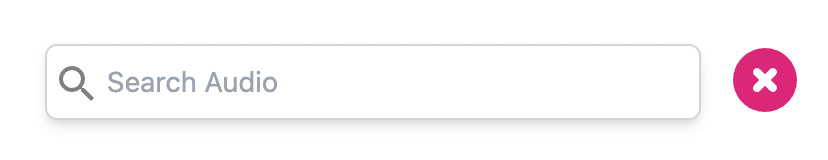
When you need to jump to a certain point in the audio, click on ‘Set In Point’ button, and type or drag the timecode, then click ‘Set’ button
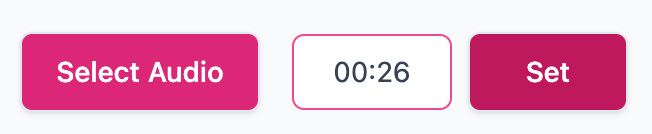
Then click ‘Select Audio’ button to attach the audio into the video
Click ‘Remove Audio’ to clear the audio that you have selected earlier. If your video has embedded audio, it will use the embedded audio, If you select an audio, the embedded audio will be replaced