Design templates ease the design process by providing pre-made designs by BannerBite, so you can quickly customize them with the content, style, or information that suits your needs.
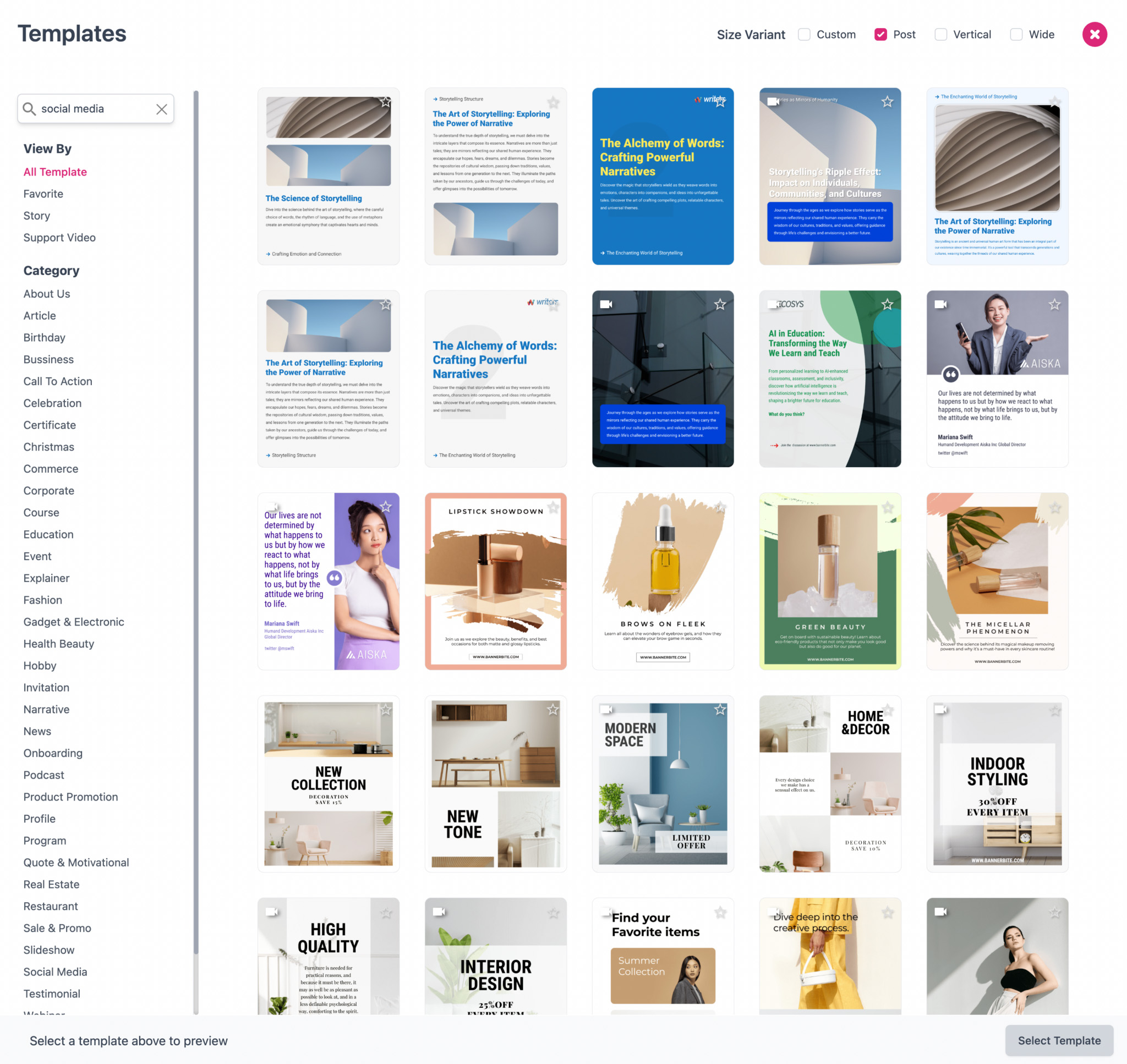
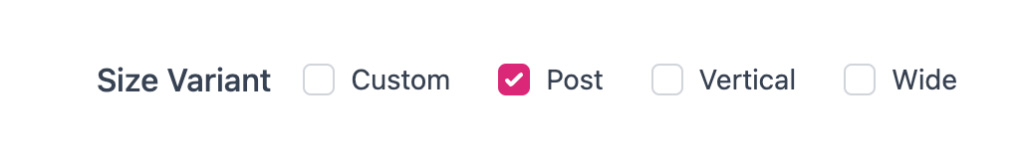
Bannerbite provides 4 template size variants, you can filter it from the top right side.
- Size Post (1080*1350)
This size is ideal for posting content on social media platforms like Instagram, Facebook, or Twitter. By using this size, you can easily create posts that look appealing and proportional.
- Size Vertical/Story (1080*1920)
This size is suitable for creating vertical content that can be used on platforms like Instagram Stories or Snapchat. By using this size, you can easily produce content that fits the vertical display and maximizes the available space.
- Size Wide (1920*1080).
This size is specifically designed for content that requires a wide display, such as website headers, YouTube videos, or background images. By using this size, you can easily create content that meets the needs of a wide display with the appropriate proportions.
- Size Custom
This size provides full flexibility for you to customize the dimensions as you wish. However, using custom sizes like this requires a subscription upgrade to your account. Users can adjust template sizes according to their preferences to create unique and specific content.