Each of your creation are stored as video, you can render it individually, or use it as a template for future use using API, or share it with other user with shared form.
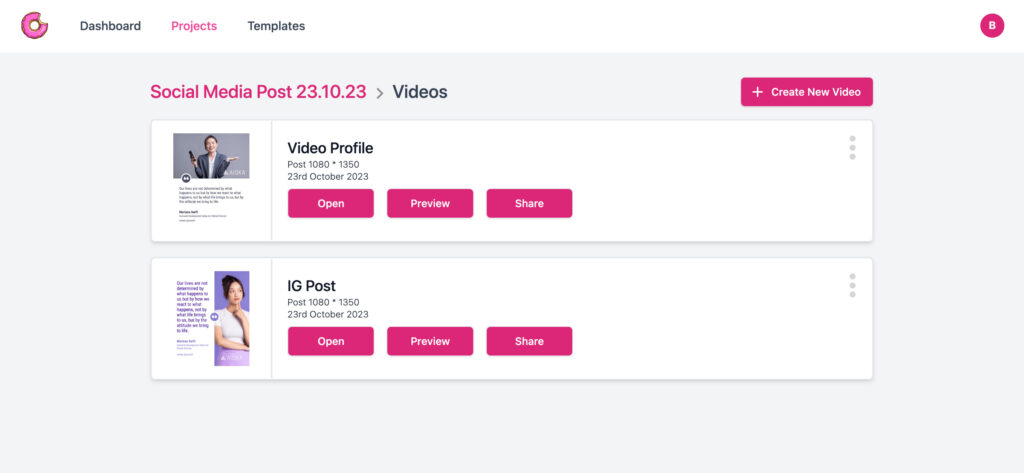
To create a new video click on ‘Create New Video’ button, for more option on the video click on the three dots button on the right
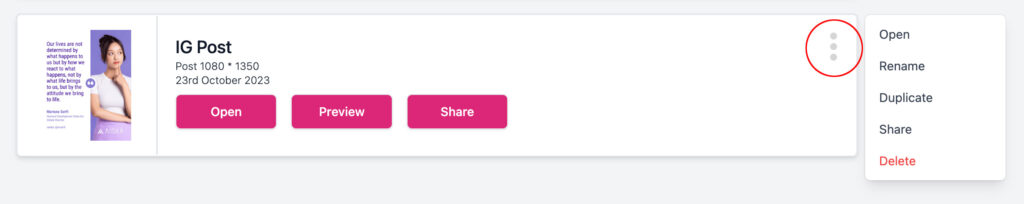
Preview your video by clicking the ‘Preview’ button, this will open the preview window
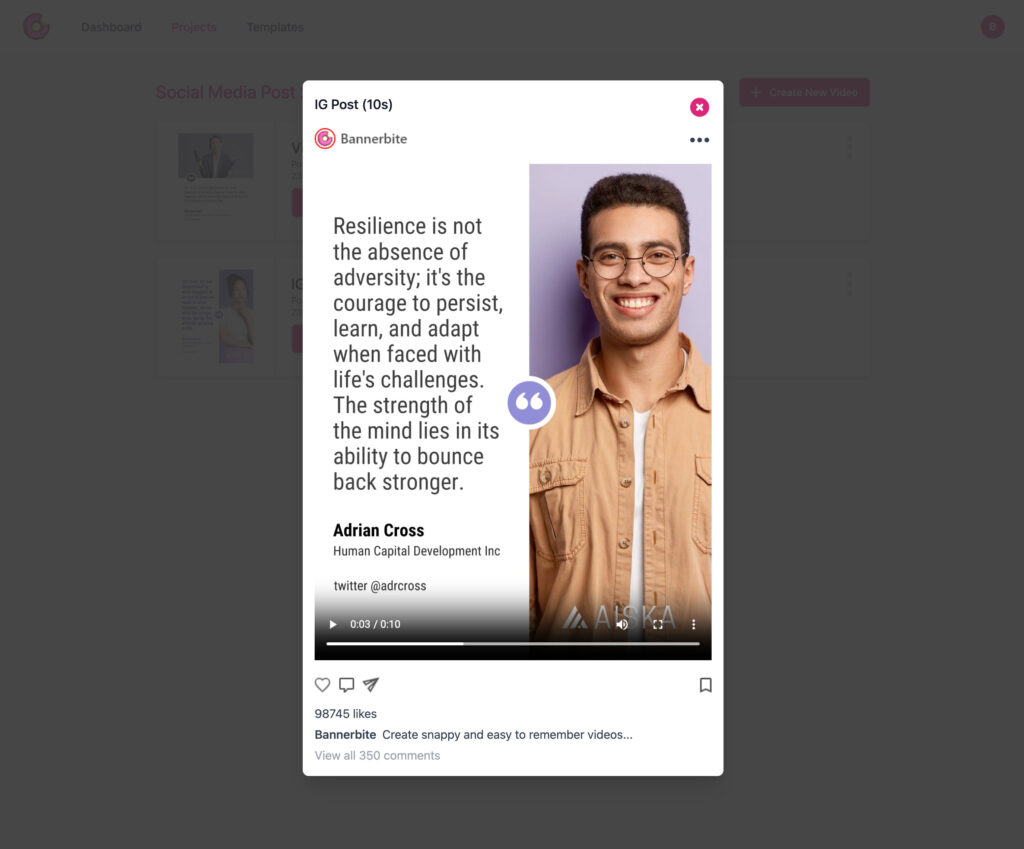
Sharing your video with your team is easy with Bannerbite, they can edit the video content, change the text, image or the video, just click ‘Share’ button
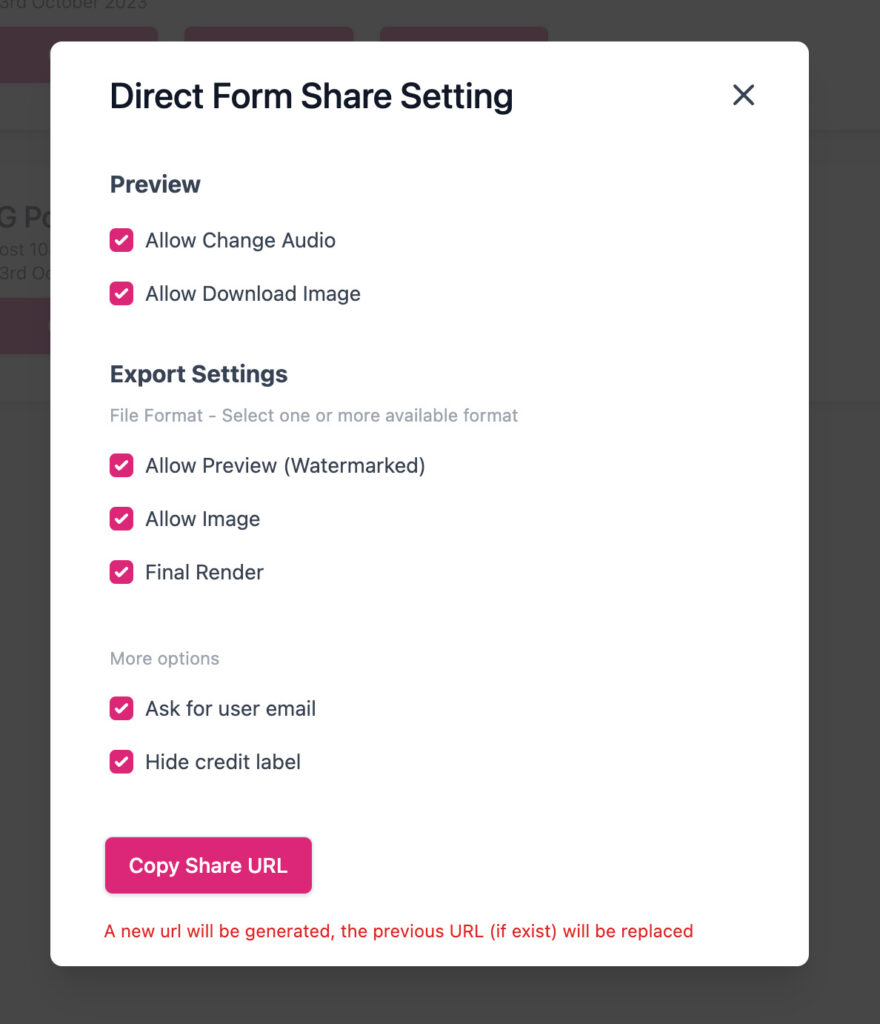
Learn more about Bannerbite Shared FormPro