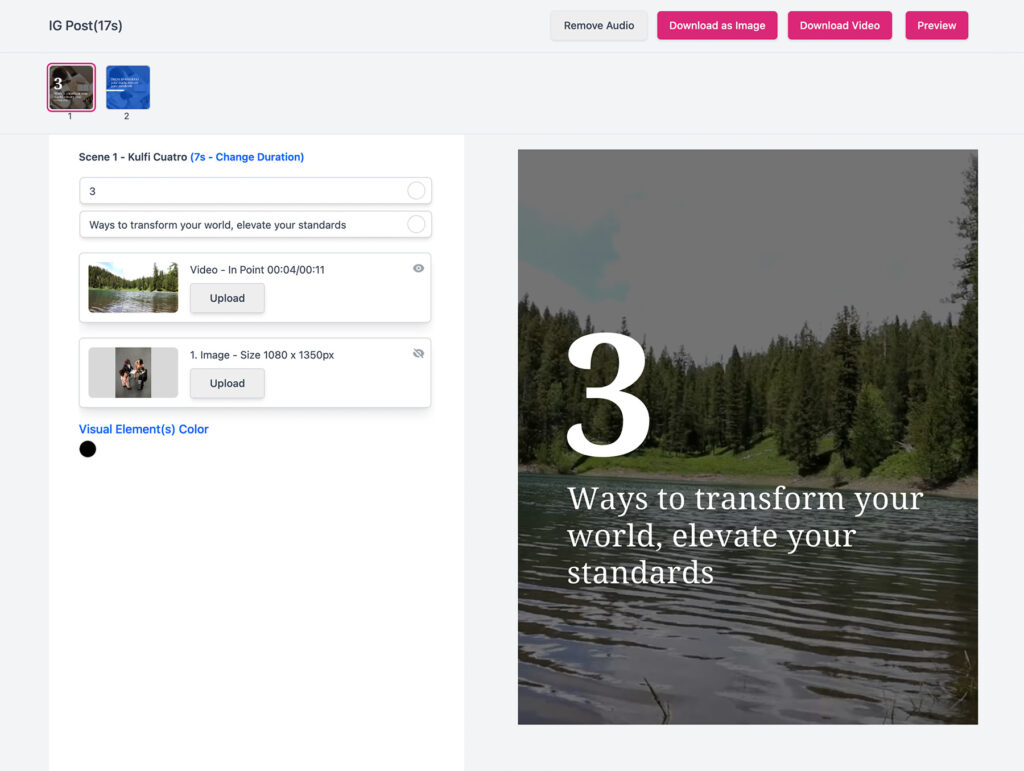Collaborate with your team or your client to create content, with shared form, you can define structure and design of a video, and shared it for other user to edit the image, video and text.
Another scenario is to create a campaign that let user to create their own video with custom branding, user can modify it with their own content.
Each render whether its an image or video, it will deduct credits from the shared form owners account.
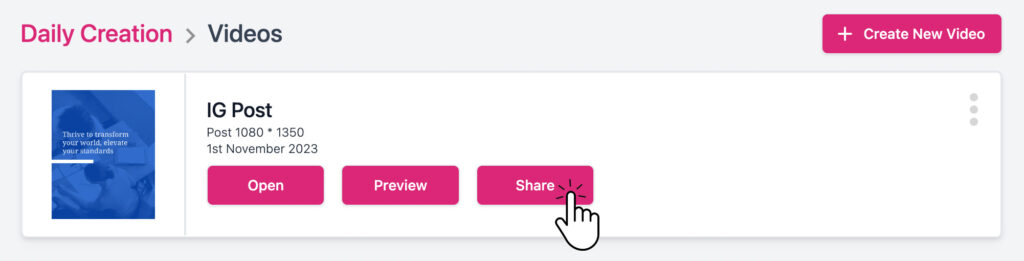
To share a video to be editable, click ‘Share’ button from video list of a project, a popup will appear for the shared form settings
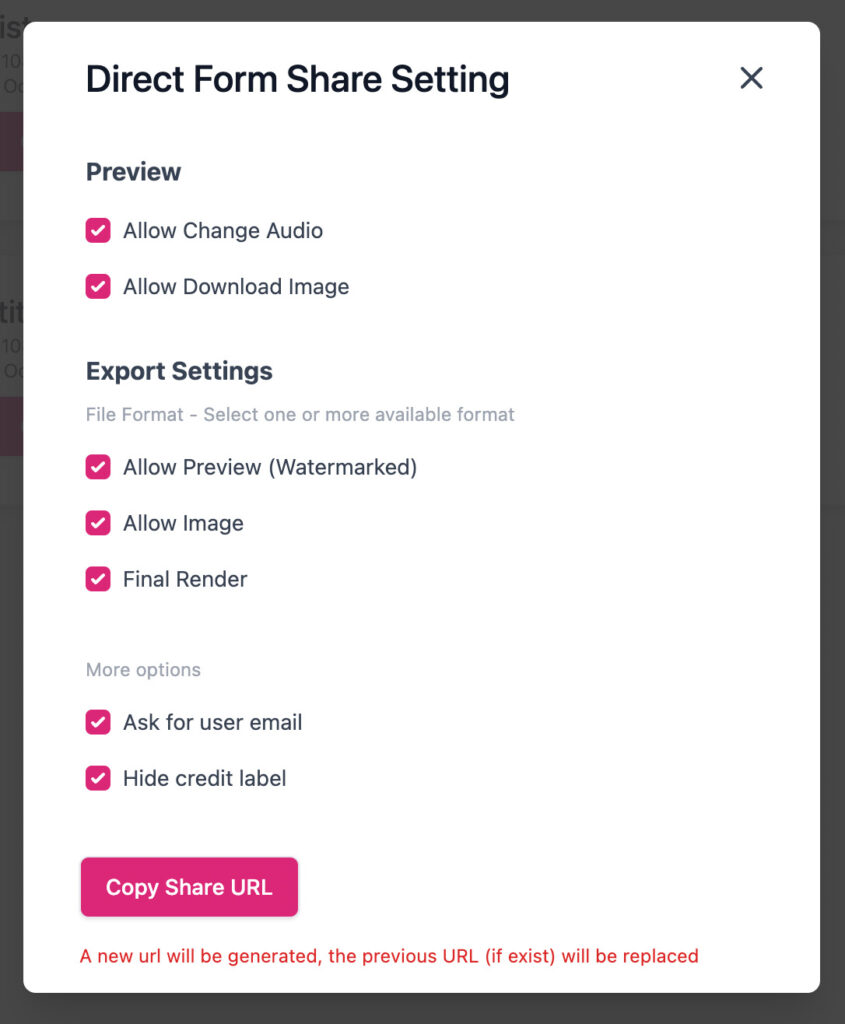
Allow Change Audio : Let user upload/modify the audio, or use the embedded audio from their video content
Allow Download Image: User can download a single image from active scene, disable this option to force user to download/export video only or image sequence
Allow Preview: Allow user to download watermarked version of the video
Allow Preview: Allow user to download image sequence from the video scene(s)
Final Render: Allow user to download the final version (ready to publish) file, this is a default setting.
Ask for user email: Ask user to fill in their email address, which the file will be send when its done rendering.
Hide credit label: Hide the credit information on the render selection.
Click ‘Copy Share URL’ to get the url for the shared form, if you have generated a url before, a new url will be generated, and the previous url will be expired.
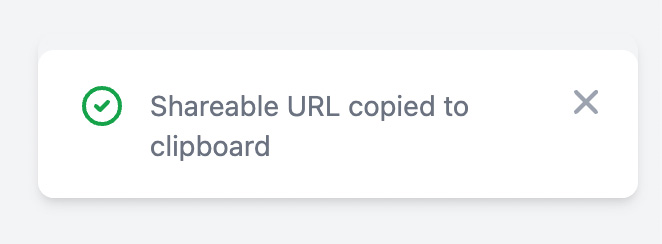
A shared form is a simplified version of the form editor, user can not add scene for the video.